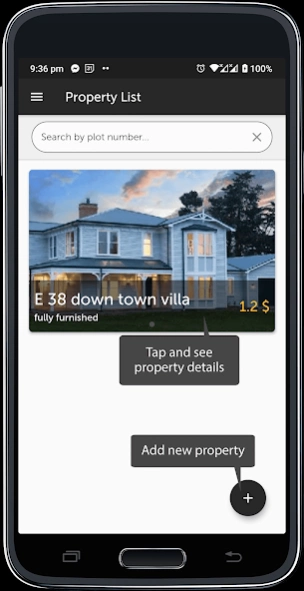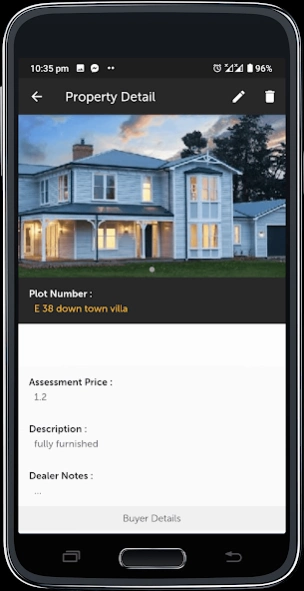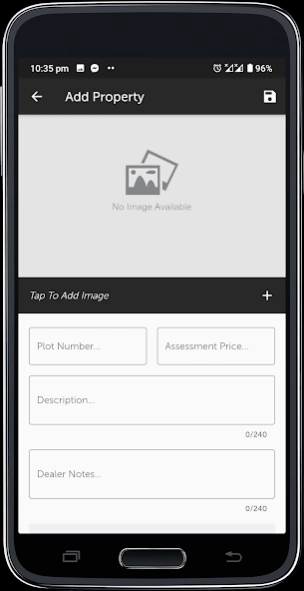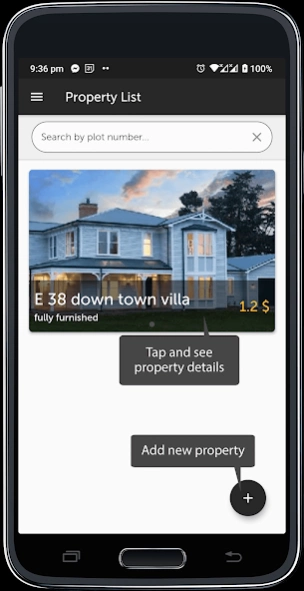Property Dealer 4.0.0
Free Version
Publisher Description
Property Dealer - An app for whole world Property dealers, to keep digital records of their deals.
An idea to digitize property dealers.
The Property Dealer app is for Property Dealers, especially middle east persons who always keep their records in hard copies.
Now you can save a property and link different phone contacts with that property.
Property Dealer app increases the independence of people with mental disabilities, including autism, dementia and people recovering from strokes by guiding them through their daily deals
Create step-by-step instructions and times for daily DEALS reminders and users check them off as they approaches the COMPLETION throughout the day.
FOR USERS
• Clear Details for Property/Clients.
• Clean and easy- to-read screens.
• Ability to check off Property stats as they are completed.
• Add Property/Clients record and their complete details.
• Create, edit or delete a Property/Clients record
• View and plan Property/Clients
About Property Dealer
Property Dealer is a free app for Android published in the System Maintenance list of apps, part of System Utilities.
The company that develops Property Dealer is OmiSoft. The latest version released by its developer is 4.0.0.
To install Property Dealer on your Android device, just click the green Continue To App button above to start the installation process. The app is listed on our website since 2021-03-29 and was downloaded 9 times. We have already checked if the download link is safe, however for your own protection we recommend that you scan the downloaded app with your antivirus. Your antivirus may detect the Property Dealer as malware as malware if the download link to com.omisoft.propertydealerlog is broken.
How to install Property Dealer on your Android device:
- Click on the Continue To App button on our website. This will redirect you to Google Play.
- Once the Property Dealer is shown in the Google Play listing of your Android device, you can start its download and installation. Tap on the Install button located below the search bar and to the right of the app icon.
- A pop-up window with the permissions required by Property Dealer will be shown. Click on Accept to continue the process.
- Property Dealer will be downloaded onto your device, displaying a progress. Once the download completes, the installation will start and you'll get a notification after the installation is finished.